Text-to-image technology is changing the way content is created and visualized, allowing users to transform simple text prompts into engaging images.
This article discusses the many advantages of utilizing text-to-image technology, focusing on its efficiency, quality improvements, and cost savings. It introduces various free tools and software for experimentation and shares essential tips to enhance the user experience.
Whether one is a creator or simply interested in learning more, valuable insights are provided to improve understanding of this emerging technology.
What is Text-to-Image AI?

Text-to-image AI refers to technologies that use artificial intelligence to generate images based on textual descriptions. This technology leverages deep learning and neural networks to create visual content that can vary from artistic renderings to high-resolution images.
These AI-driven tools are changing the landscape of digital creativity, making it more accessible to a broader audience and enabling artists, marketers, and content creators to generate quality images with ease. With user-friendly interfaces, these solutions are transforming graphic design and visual storytelling, utilizing machine learning to produce engaging user-generated content.
By processing large amounts of data and learning from existing artwork, text-to-image AI can produce visuals that closely align with user inputs. This technology is applicable in various industries, including advertising, game design, and fashion, where rapid prototyping and visualization are important.
Popular online platforms, such as DALL-E and Midjourney, illustrate the capabilities of AI image generators by allowing users to create illustrations or modify existing images with just a few clicks.
As automation improves creative output, both professionals and enthusiasts can use these sophisticated tools to realize their visions, opening new possibilities for expression and innovation in digital art.
Benefits of Using Text-to-Image AI
Using text-to-image AI provides several benefits that enhance productivity and creativity. These applications improve efficiency in visual content creation and offer significant cost savings on graphic design projects, making them valuable tools in the digital landscape.
The capability to quickly generate quality images enriches artistic exploration and encourages a collaborative art community where users can share ideas and feedback.
With free software options available and strong community support, artists and marketers can increase their creative output while exploring innovative technology.
Efficiency and Quality Improvements
Text-to-image AI improves efficiency and quality in the image generation process, enabling users to create impressive visuals with minimal effort. By utilizing advanced features like customizable options and high-resolution image output, these AI tools allow both novice and experienced creators to produce artworks that align with their specific needs and standards.
This efficiency leads to a faster workflow, especially in graphic design and media production, where both time and quality are crucial.
For example, a marketing team developing a campaign can use prompt-based generation to quickly create various images tailored to different audiences. Each prompt can generate multiple iterations, ensuring that the visuals resonate with target demographics while also aligning with brand identity.
Additionally, the ability to automate repetitive tasks, such as resizing or applying filters to images, enables creators to concentrate on more strategic activities instead of getting caught up in tedious edits.
This integration of automation and high-quality outputs facilitates the completion of projects in a timely manner without sacrificing visual fidelity, resulting in improved collaboration across teams and quicker project turnarounds.
Cost Savings
Implementing text-to-image AI can result in significant cost savings in graphic design and visual content creation. By using free text-to-image AI tools and open-source applications, creators can avoid the substantial licensing fees typically associated with traditional graphic design software. This accessibility allows a wider range of users to engage with digital art and creative industries without facing financial barriers.
These free resources promote innovation and experimentation, enabling both artists and businesses to explore their creative potential without the concern of incurring high costs. As individuals and organizations become aware of the available free software, they can reduce their entry costs, allowing them to allocate their savings to other important aspects of their projects.
This affordability is vital in creative fields, where limited budgets can often restrict talent and innovation. Ultimately, embracing these cost-effective AI tools not only improves accessibility but also contributes to a more vibrant environment for creative expression.
Types of Free Text-to-Image AI

There are several types of free text-to-image AI tools available, ranging from user-friendly online platforms to more sophisticated software programs intended for advanced users.
These AI image generators allow creators to convert their text prompts into visual art, accommodating various skill levels and project needs.
Each type has distinct features, such as style transfer and image manipulation, which enable a broad range of artistic exploration and creative output.
Online Tools
Online tools for text-to-image AI have gained popularity because of their accessibility and user-friendly nature. These AI art generators enable users to create images directly from their web browsers by utilizing a variety of text prompts to produce unique and high-quality visuals.
Many platforms offer user feedback mechanisms and educational resources, including tutorials that assist users in maximizing their creative potential and effectively navigating the available features.
As these tools develop, they incorporate advanced algorithms that improve image quality and provide various customization options, allowing for creative exploration. Users can adjust styles, colors, and themes to match their vision, leading to a personalized experience.
Community interaction is important, as users often share their creations and collaborate on projects, creating an inspiring environment.
Ongoing user feedback aids developers in refining these platforms, ensuring they remain intuitive and relevant. Meanwhile, tutorials serve as a helpful resource for beginners, enabling them to quickly learn and utilize the full capabilities of these innovative tools.
Software Programs
Software programs dedicated to text-to-image AI provide a robust solution for those seeking advanced features and greater customization. These graphic design AI applications allow users to tailor their artistic rendering processes, offering tools for image editing and detailed manipulation to achieve desired outcomes.
With their powerful capabilities, they are suitable for professionals and serious hobbyists aiming to enhance their digital art projects.
In contrast to many online tools that may have limitations in functionality and quality, these applications offer comprehensive suites that include intuitive interfaces, enabling intricate adjustments and creative flexibility. Users can benefit from sophisticated algorithms that generate high-resolution images while also supporting collaborative features for team projects.
Custom presets and style filters further improve the creative experience, catering to user preferences and project requirements. The relationship between these text-to-image programs and the changing landscape of graphic design AI underscores their important role in creating uniquely personalized visual content.
Evaluating the Quality of Text-to-Image AI
Evaluating the quality of text-to-image AI tools requires assessing several key factors that impact the overall user experience and output quality.
Important elements such as image resolution, algorithm efficiency, and the accuracy of artistic rendering are essential in determining how well these AI generators can convert text prompts into engaging visuals.
Understanding these factors can assist users in choosing the appropriate tools for their specific needs and expectations in creative projects.
Key Factors to Consider
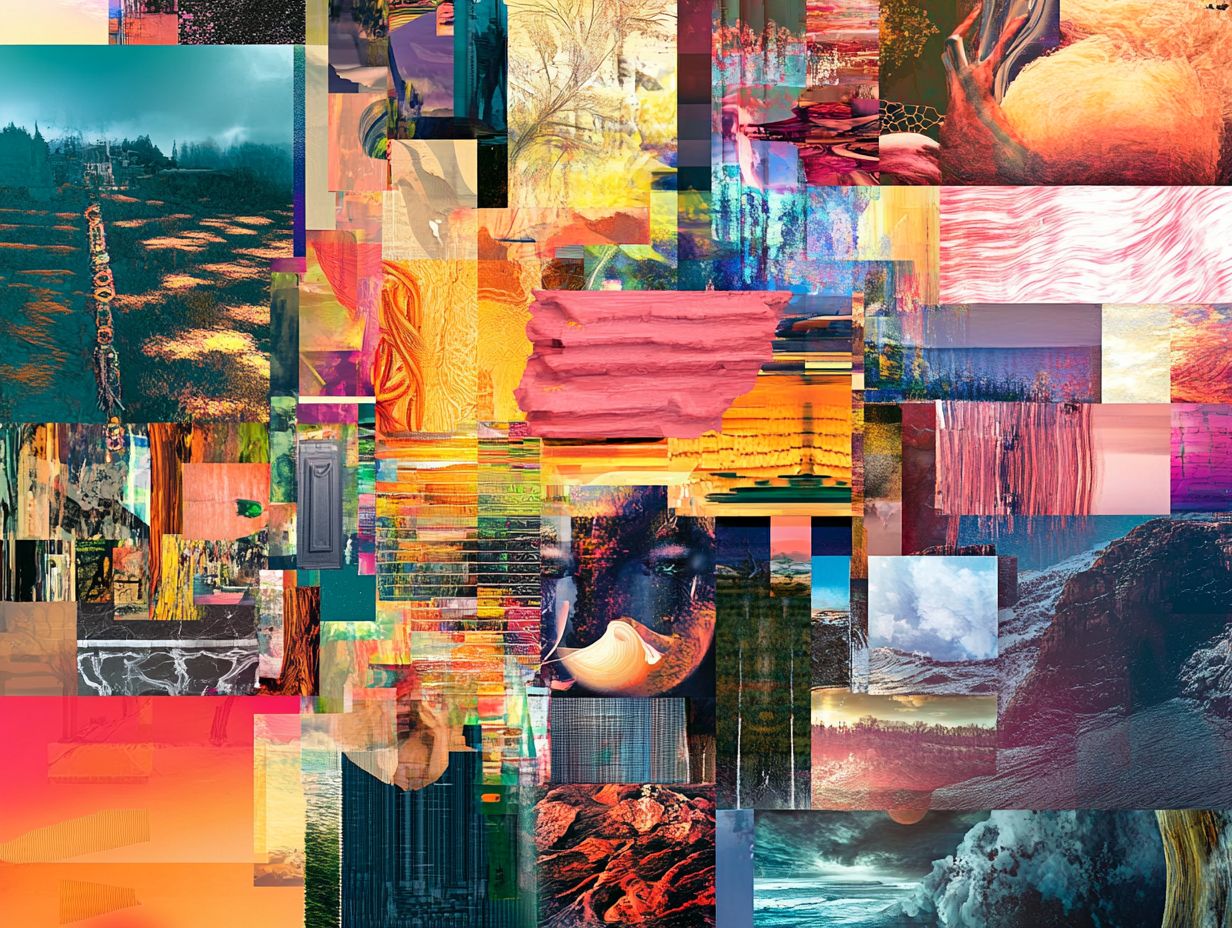
When evaluating text-to-image AI tools, several important factors can significantly influence the image generation process. These factors include the AI capabilities of the tool, the variety of styles available for artistic rendering, and the level of user engagement provided through interactive design features.
Assessing these elements can enhance the overall effectiveness of the creative process.
For example, a tool that excels in style transfer capabilities can transform a simple prompt into an artwork reminiscent of famous artists, allowing users to easily explore different aesthetics. User engagement is also important; features such as real-time feedback and customizable parameters can foster creativity by providing a more hands-on experience.
Some platforms even enable users to directly compare generated images side by side, which helps in understanding how various styles and settings influence the final outcome.
By considering these factors, users can select a text-to-image AI tool that aligns with their artistic vision and project requirements.
Tips for Using Text-to-Image AI Effectively
To maximize the potential of text-to-image AI, it is essential to employ effective strategies and best practices. Crafting precise text prompts is one of the most significant factors in achieving high-quality image outputs, as the clarity and specificity of the input directly influence the generated results.
Additionally, exploring various techniques such as prompt-based generation and style transfer can enhance the artistic rendering process and expand creative possibilities.
Best Practices and Strategies
Implementing best practices and strategic approaches can significantly enhance the creative output of text-to-image AI tools. By understanding the nuances of prompt crafting and experimenting with different styles, users can effectively utilize automation to produce visually appealing results that resonate with audiences.
Engaging with the art community for feedback can further refine one’s approach and lead to more innovative creations.
Through active participation in forums and social media groups, artists can share their experiences and learn from one another, fostering a collaborative environment that encourages experimentation.
Collecting constructive criticism and embracing diverse perspectives allow creators to adapt their techniques and discover unique methods that enhance their work. Staying updated on new features and capabilities of these AI tools can inspire fresh ideas and improve overall creative processes, making the integration of technology feel more intuitive and aligned with artistic vision.
Frequently Asked Questions
Do you know any free and good text-to-image AI?

Yes, there are several text-to-image AI tools that are both free and of high quality.
What are some examples of these free text-to-image AI tools?
Some popular options include DeepAI’s Text-to-Image Generator, AI Painter, and Text2Image by Deep Learning Studio.
How do these AI tools work?
These tools use neural networks and deep learning algorithms to generate images based on the input text. They analyze the text and then create an image that best represents the words and concepts mentioned.
Are these free AI tools user-friendly?
Yes, many of these tools have user-friendly interfaces and require minimal technical knowledge to use. They also provide clear instructions on how to use them.
Can I use these text-to-image AI tools for commercial purposes?
It is best to check the terms and conditions of each tool, but most of them allow for commercial use as long as credit is given to the tool or developer.
Are there any limitations to these free text-to-image AI tools?
Some limitations may include a maximum number of characters allowed for text input, limited image editing options, or a cap on the number of images that can be generated per day. However, these limitations may vary for each tool.
